Have you applied for Vehicle Ownership Transfer but aren’t updated with the status till now? Well, the status of your vehicle ownership transfer can be checked online now. In this article, we will provide you with all the steps that are required to Check Vehicle Ownership Transfer Status in Uttar Pradesh.
Vehicle Ownership Transfer, generally called as RC (Registration Certificate) Transfer is done when you sell your vehicle to someone else, or you buy a second-hand vehicle. The Registration Certificate (RC) of your vehicle is the official document which states that your vehicle is registered with the Indian Government. Having proper vehicle ownership is important if you wish to drive a vehicle in India.
So, If you have already applied to transfer the ownership of your vehicle, then you need to check the status of the process. Checking the status of your application will let you know, if your application is accepted, or is still under process.
Let’s see how to check the ownership transfer status.
This article guides you through the process to check the status of application for ownership transfer of your vehicle!
Table of Contents
What is the procedure for RC transfer?
Vehicle ownership Transfer or RC Transfer is an easy process now, as most of the work can be done in online mode.
Refer to this article, to know – How to do a Vehicle Ownership Transfer in the state of Uttar Pradesh.
After following all the steps to transfer vehicle ownership, it takes some days to get the ownership transferred completely, in the meantime you can check the status of your RC transfer status online without going to RTO. The process is literally quite simple and it will hardly take a minute to know the status of your RC transfer in Uttar Pradesh.
How To Check Your RC Transfer Status In the State of Uttar Pradesh?
To check out the vehicle ownership transfer status, you require the registration number of your vehicle, and the application number. Although, more required fields and details, may vary from state to state.
We can check the status, either by using the vehicle registration number or the application number.
Let’s see the step-by-step guide to check the status via these two methods.
Check Vehicle Ownership Transfer Status by Application Number –
- Go and check the PARIVAHAN website click here.
- Inside the Online services section, click on the Vehicle-Related Services.
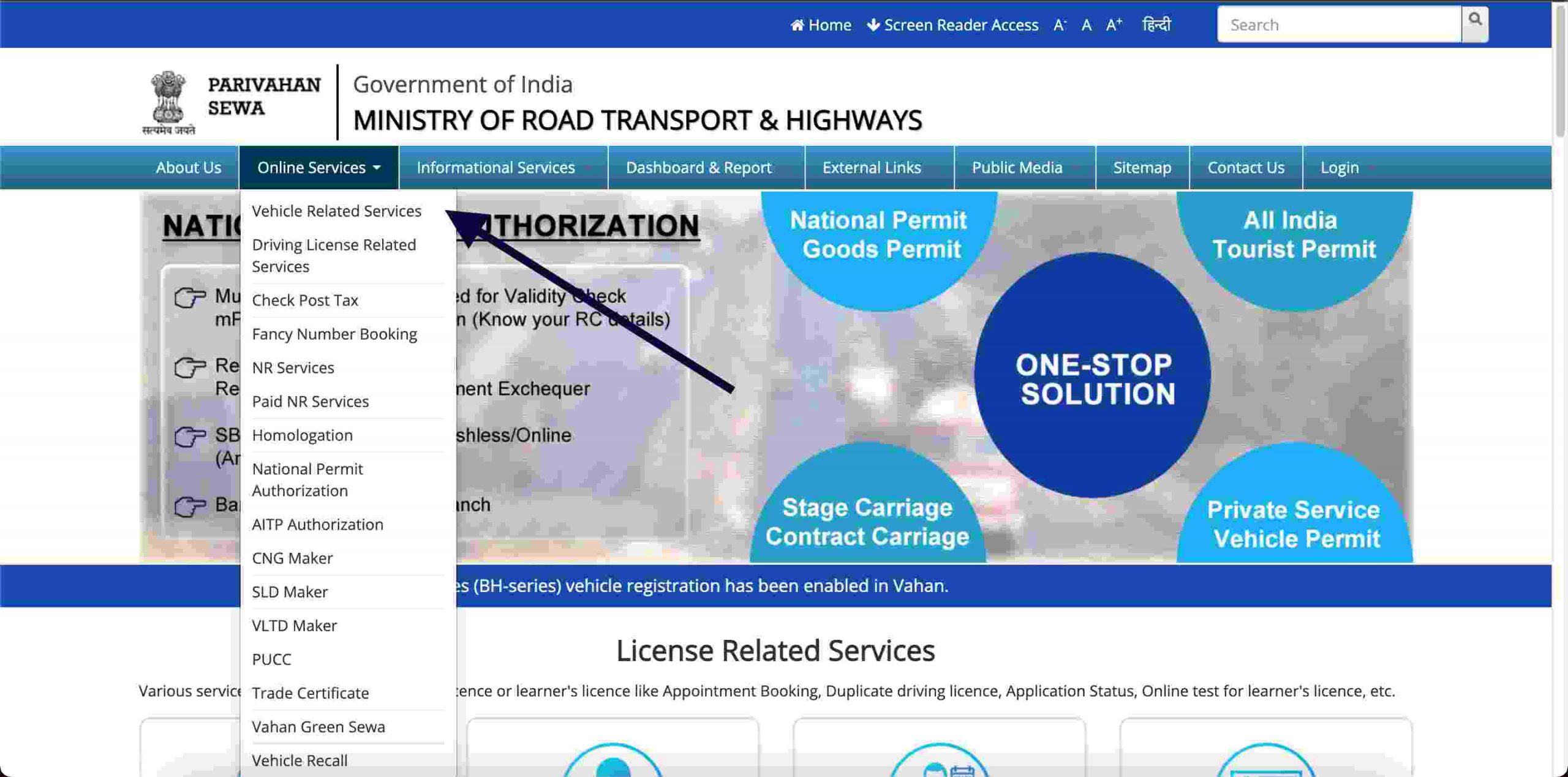
- Select your RTO and State name, and proceed.

- Inside the Status Section, go and click on the Know your application status option.

- Enter your Application Number and click on the Submit Button.
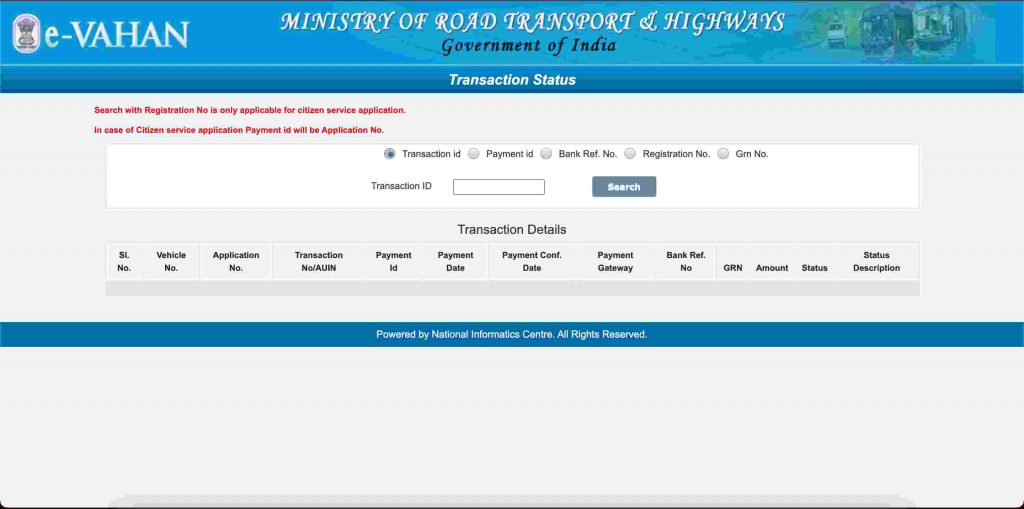
- Your Application Status and Details will be displayed on the screen.
- You have successfully checked the status, using application number.
Check Vehicle Ownership Transfer Status by Registration or Grn Number –
- Go and check the PARIVAHAN website click here.
- Inside the Online services section, click on the Vehicle Related Services.
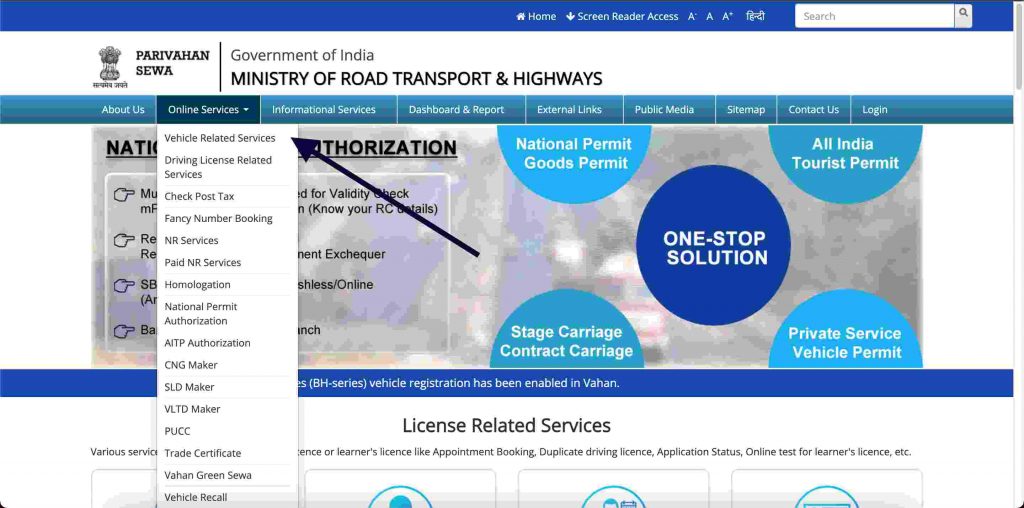
- Select your RTO and State name, and proceed.

- Inside the Status Section, go and click on the Know your application status option.
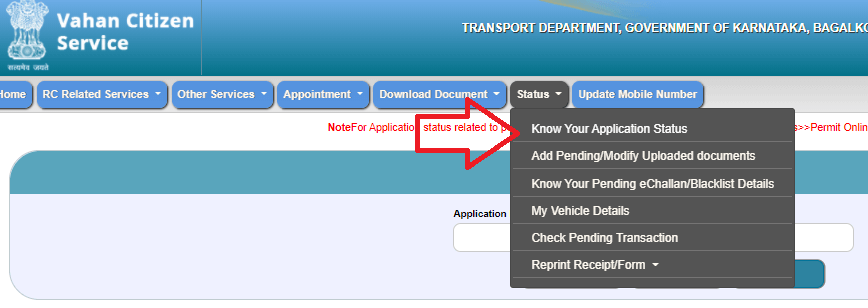
- Select the Registration Number or Grn Number Option.
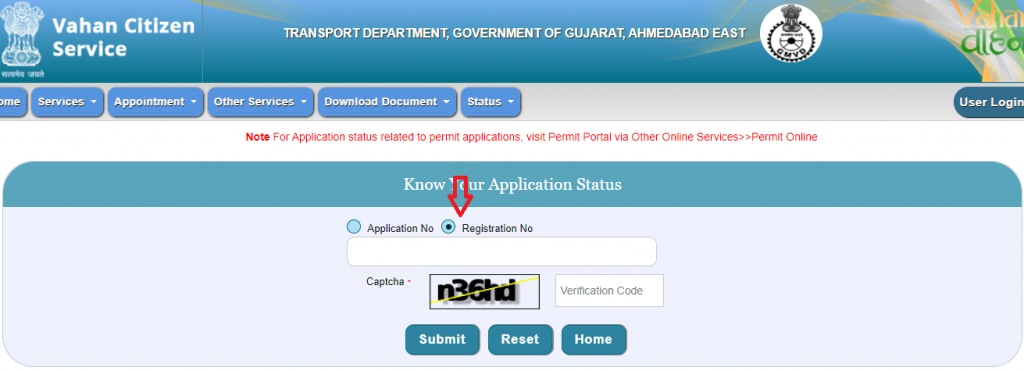
- Enter your Vehicle Registration Number and click Submit.
- Your application status and Other Details will be displayed over the screen.
- You have successfully checked the status of your application, using registered number of your vehicle.
Check Your Vehicle Ownership Transfer Status On Phone Via SMS
Nowadays, You can also check your vehicle’s ownership transfer status via SMS on your phone. Following are the steps :-
- Type ‘vahan’ followed by the registered number of your vehicle. For example, vahan DL0CAB1234.
- And send it to- 7738299899.
- This service will notify you about the RC transfer status and some other details.
Related Guides
- Find Vehicle Owner Details in Uttar Pradesh
- Slot Booking for Driving License in Uttar Pradesh
- Download Learner License Soft Copy PDF Online
Conclusion
Thus, checking the status of vehicle ownership transfer In the state of Uttar Pradesh is a simple job now. You can easily check them, with the Application number, and Vehicle Registration Number.
With the help of the Parivahan website, online services are easily delivered, without the candidate being mandated to visit the RTO. All other services like applying for licenses, Appointment booking for driving tests, transfer of ownership, can now be done online.
We hope you successfully got to know How to Check Your Vehicle’s Ownership Status Online. Remember, to not share your credentials with anyone, as it may lead to fraud.
We hope this article helped you in the process of Checking the Status of Transferred Ownership of vehicles in the state of Uttar Pradesh.
Stay tuned with us for more such information !

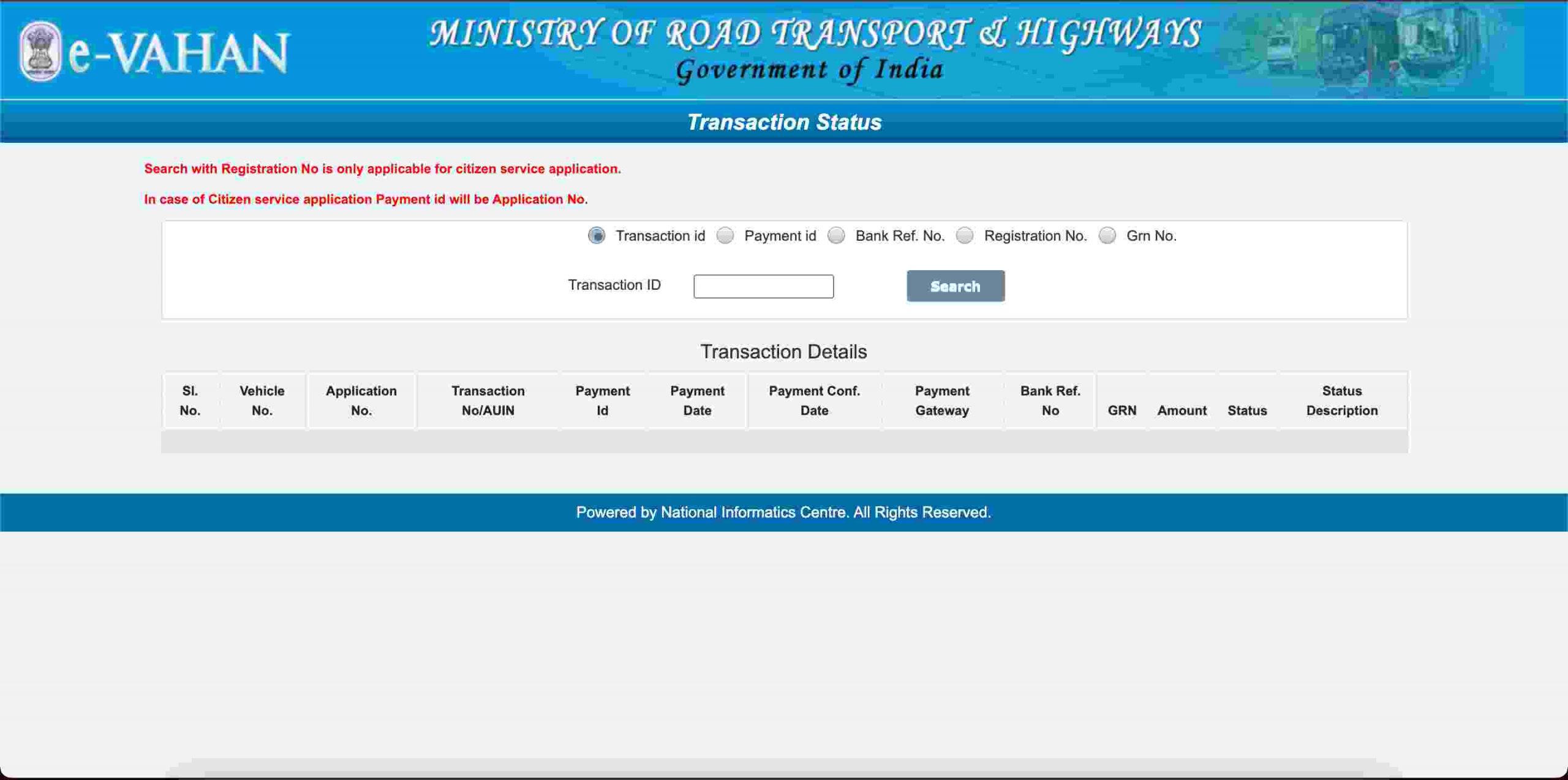
1 thought on “Check Vehicle Ownership Transfer / RC Transfer Status in Uttar Pradesh (2023)”