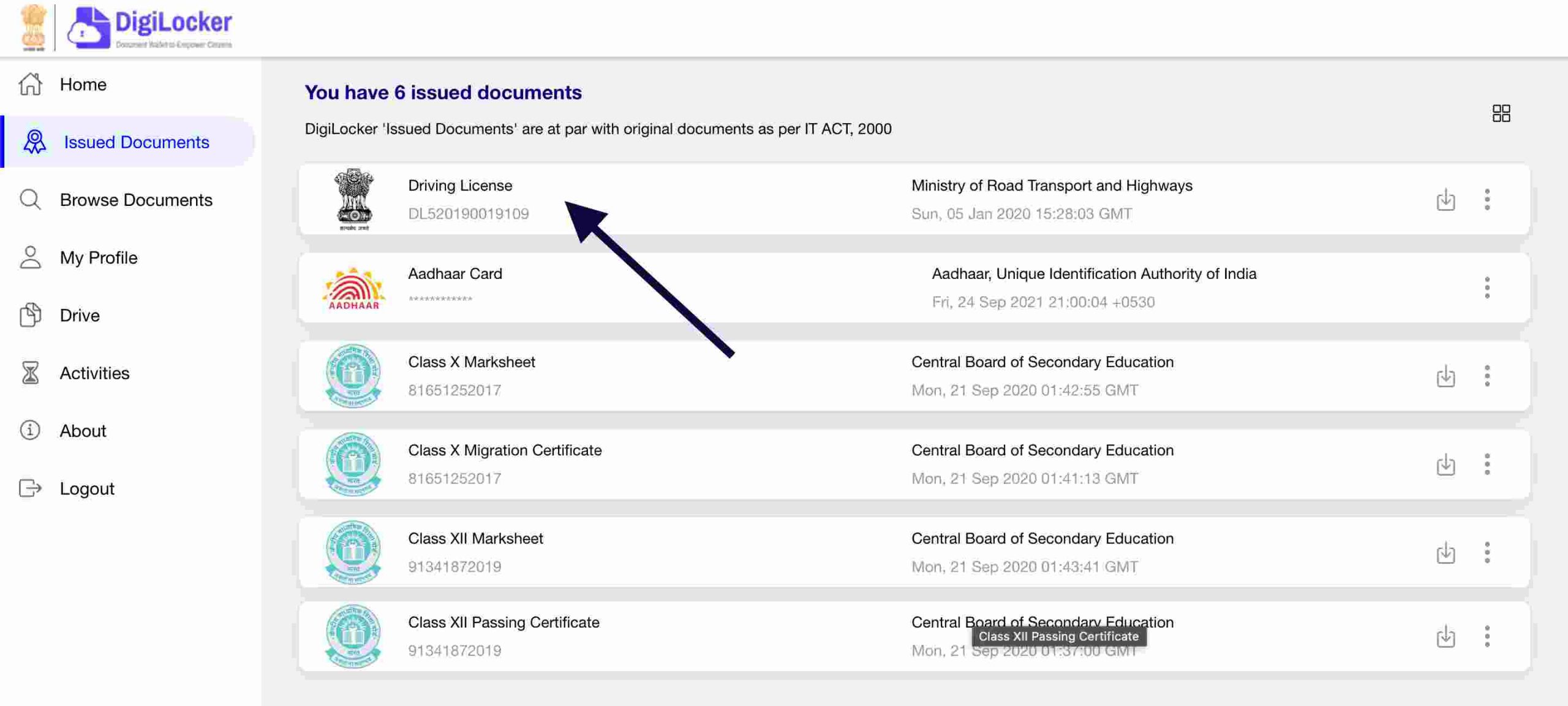Last Updated on November 4, 2021 by uptransport
Having a driving license is very important nowadays, a responsible citizen should always drive the vehicle when he/she have the proper licence according to their vehicle class. I have seen lots of time people who have driving licence sometimes forget to carry it with them and it results in heavy fine when caught by Up Traffic police.
I always carry my driving licence hard copy in my wallet but I also carry a Driving licence soft copy with me all time so that in case, I forget to carry my wallet, I always have a Driving licence soft copy PDF with me. I have seen lots of people who don’t know how to download a driving license online or how to get a soft copy of a driving licence.
After receiving tons of requests we are finally creating this guide where we will help you in downloading your driving licence soft copy online. Keep in mind that you can only download the driving licence copy when you already passed the Driving licence test and your driving licence is generated by RTO.
If you have just been given the driving licence test then I first suggest you check your driving licence status and see what the status is and according to that you can download a driving licence soft copy on your smartphone.
Table of Contents
What is the way to Download Driving Licence Soft Copy?
In 2015 Ministry of Electronics and Information Technology, Government of India launched the Digilocker application under its Digital India initiative. Since 2015, people don’t have to carry the physical copy of their documents, as all your required documents are now available on DigiLocker.
The best part about the DigiLocker app is that you can store your crucial documents like Driving Licence, RC, etc and whenever any Police officer asks you for licence then you can show them on your mobile via the Digilocker app.
This App is approved by the government so no police officer or any other government employee can deny it. However, there are some users who are facing difficulty in using Digilocker and they don’t know how to use Digilocker to download a Driving licence soft copy. So, below I have provided some steps that you can follow to download your DL soft copy on your mobile via the Digilocker app.
How to Create an account on DigiLocker
So, the very first step is to create your free account on Digilocker, you can visit the official website of Digilocker to create an account for free.
- First of all, go to this URL: https://www.digilocker.gov.in/dashboard
- Click on the Signup button that is displayed on the top right corner of the website.
- Enter all the required details and click on Submit.
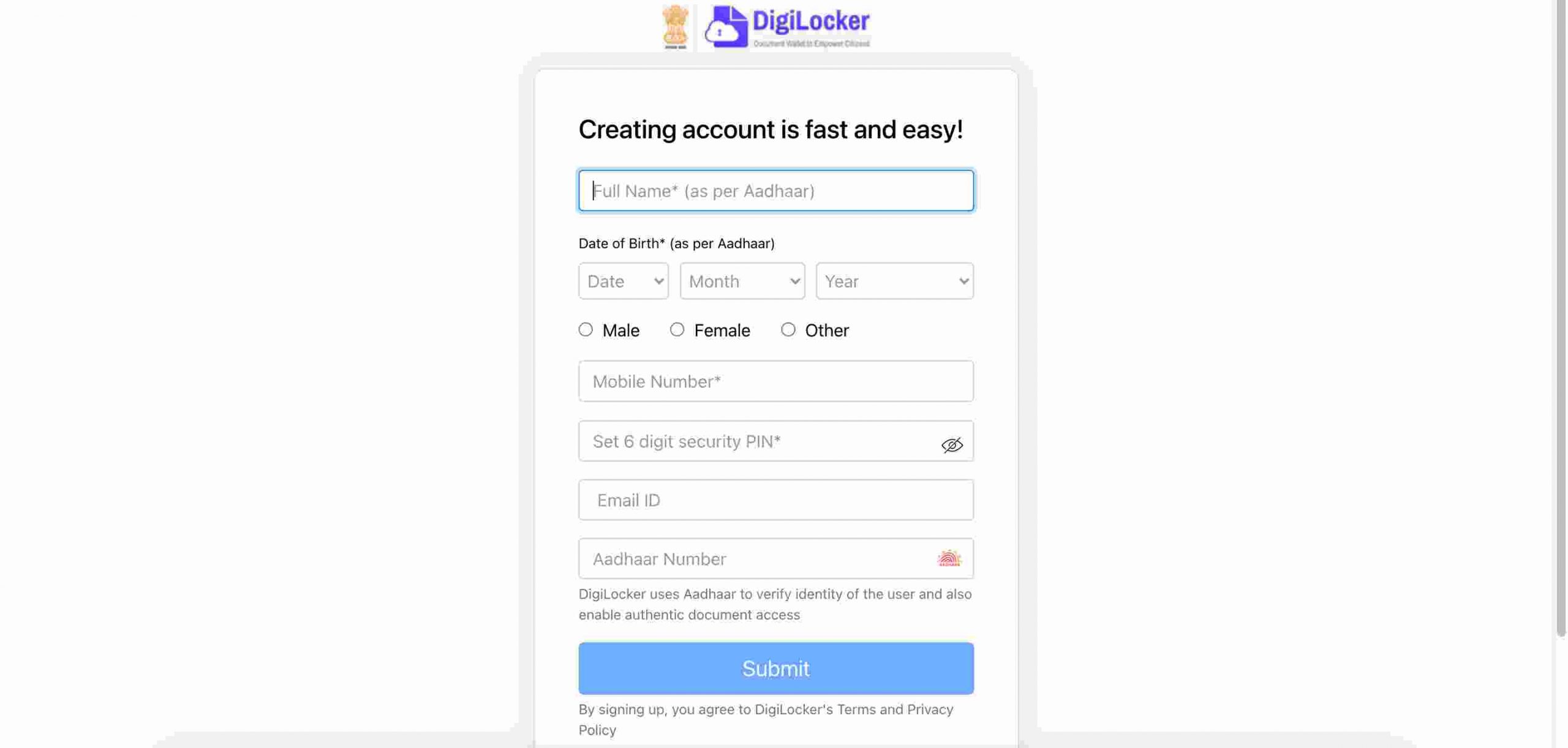
- It will now ask you to enter the PIN, so generate any six-digit pin.
- Choose a unique username.
- Once the account is created, login into your account.
- Done!
Now let’s see how to upload a driving licence on Digilocker.
How to Upload Driving Licence on Digilocker
- Go to this URL: https://www.digilocker.gov.in/dashboard
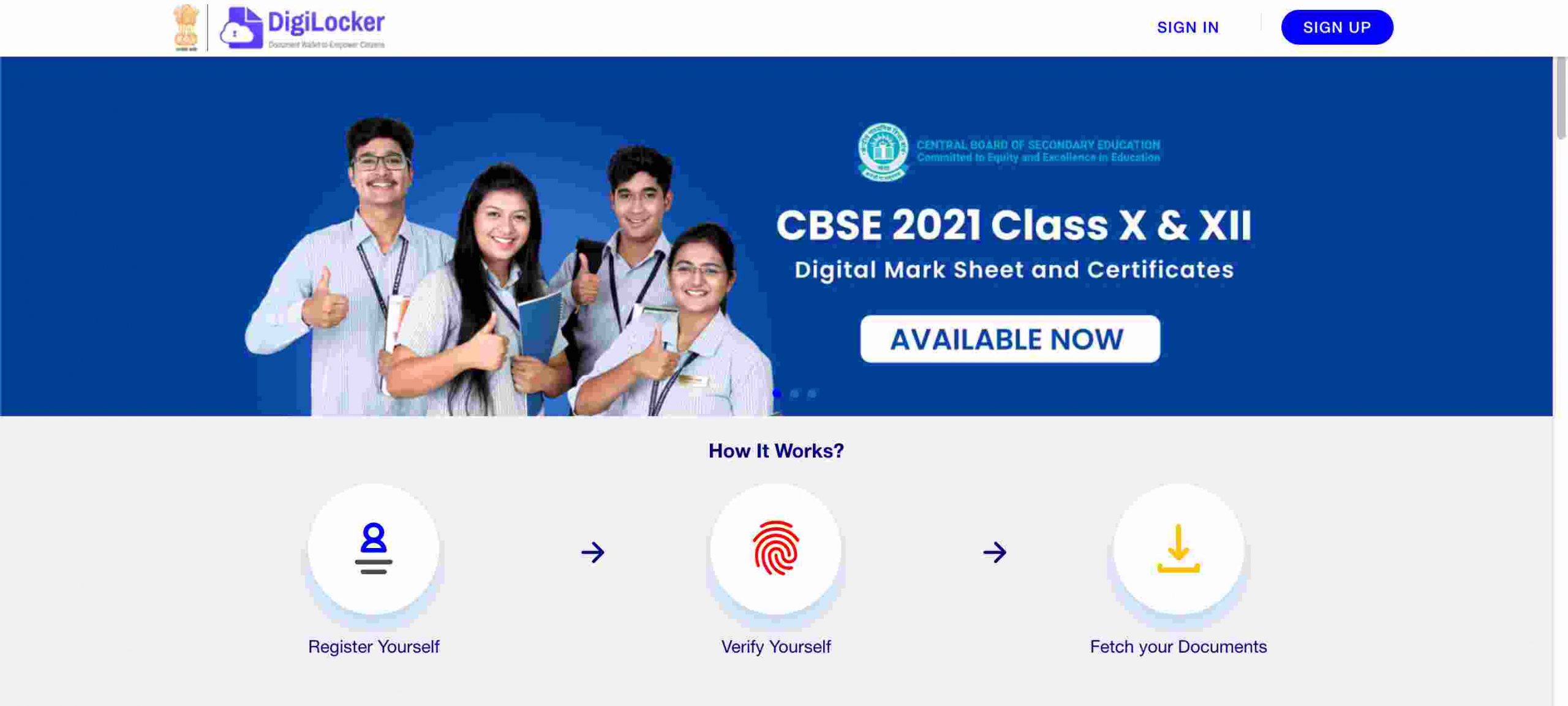
- Sign in to your account by entering your mobile number and the pin that you generated before.
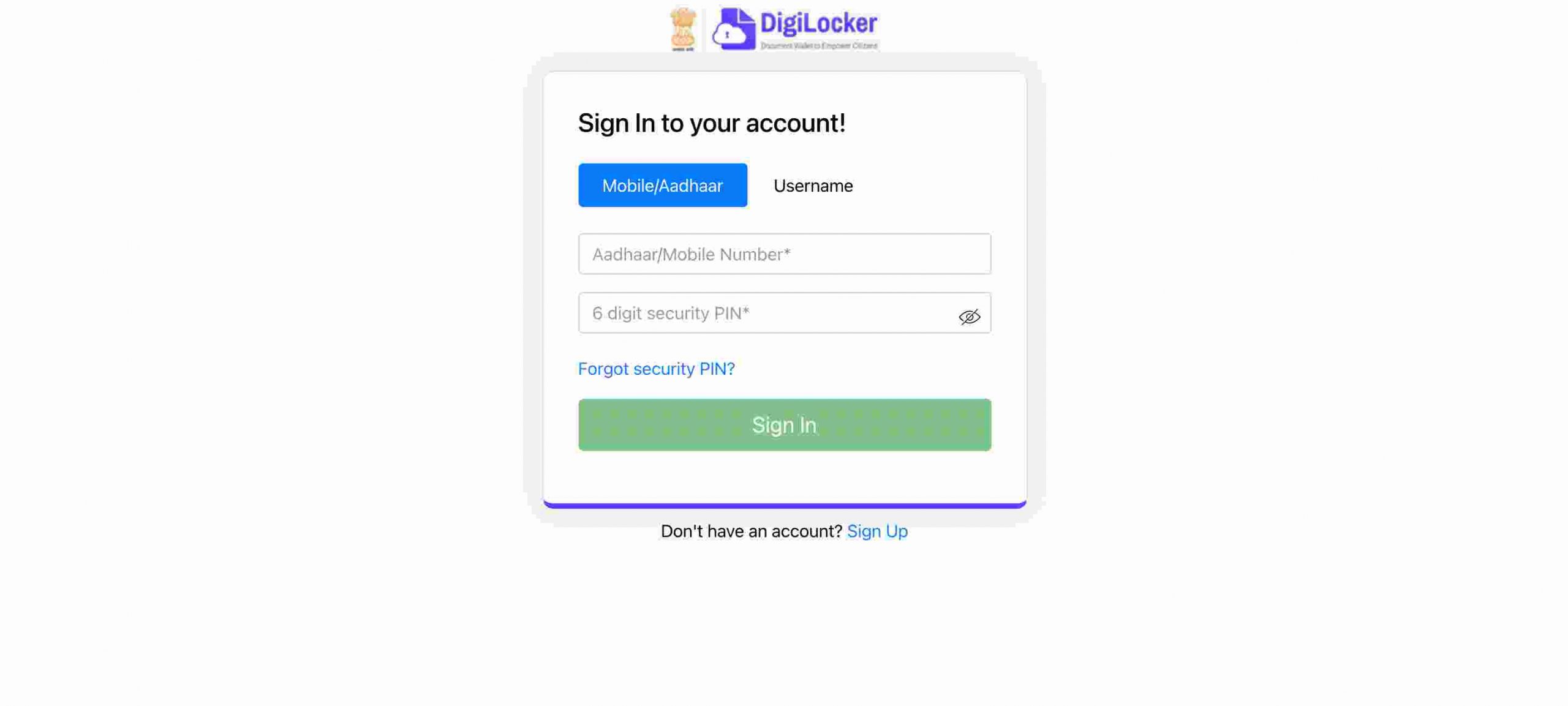
- Now enter the OTP that you just received.
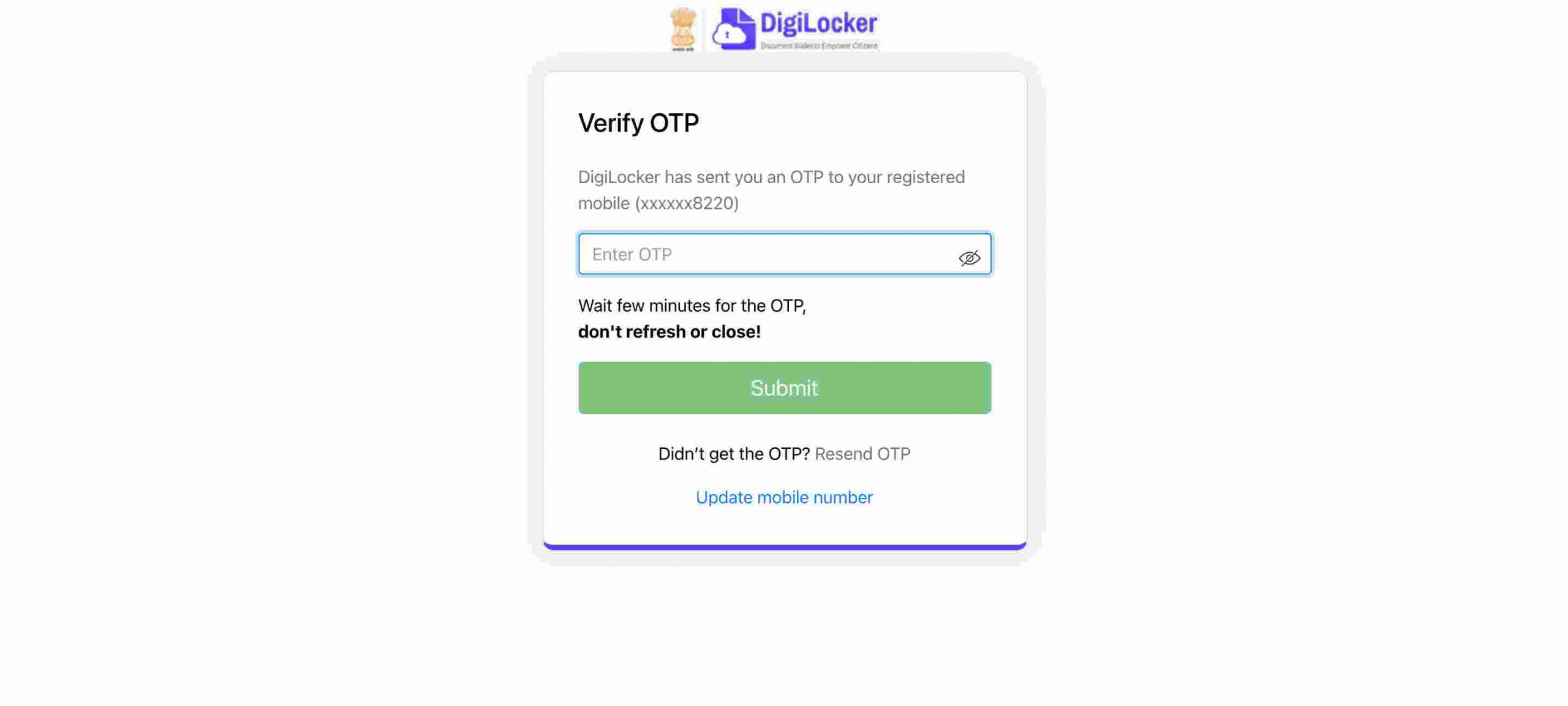
- To get your Driving license issued, go to the left sidebar and click on “Browser Document”.
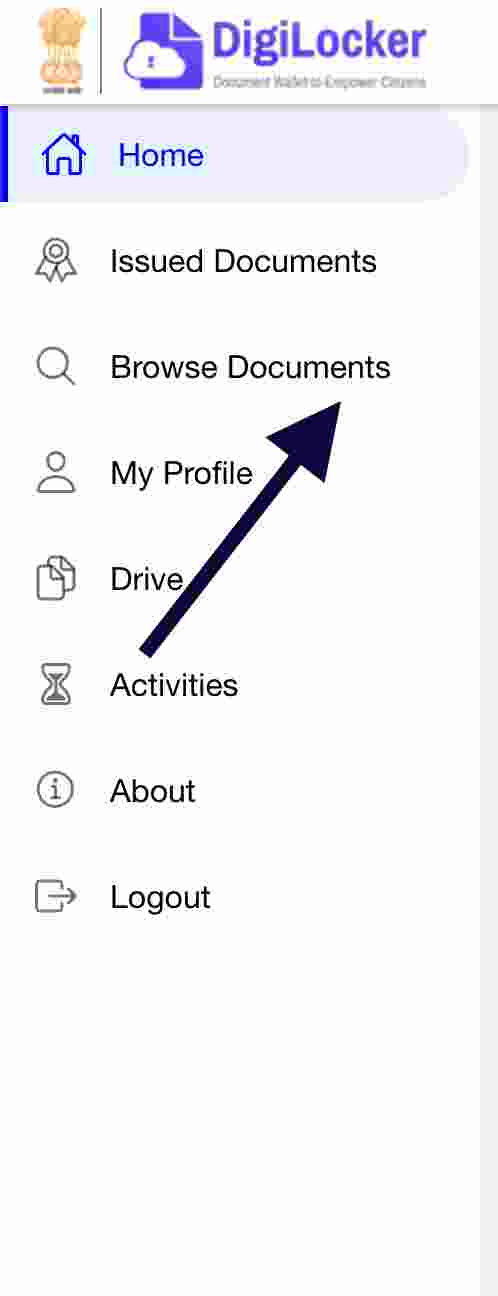
- On the top you will see the search bar option, so simply search there “DL”.
- Click on the second option and then you will end up on screen like this:
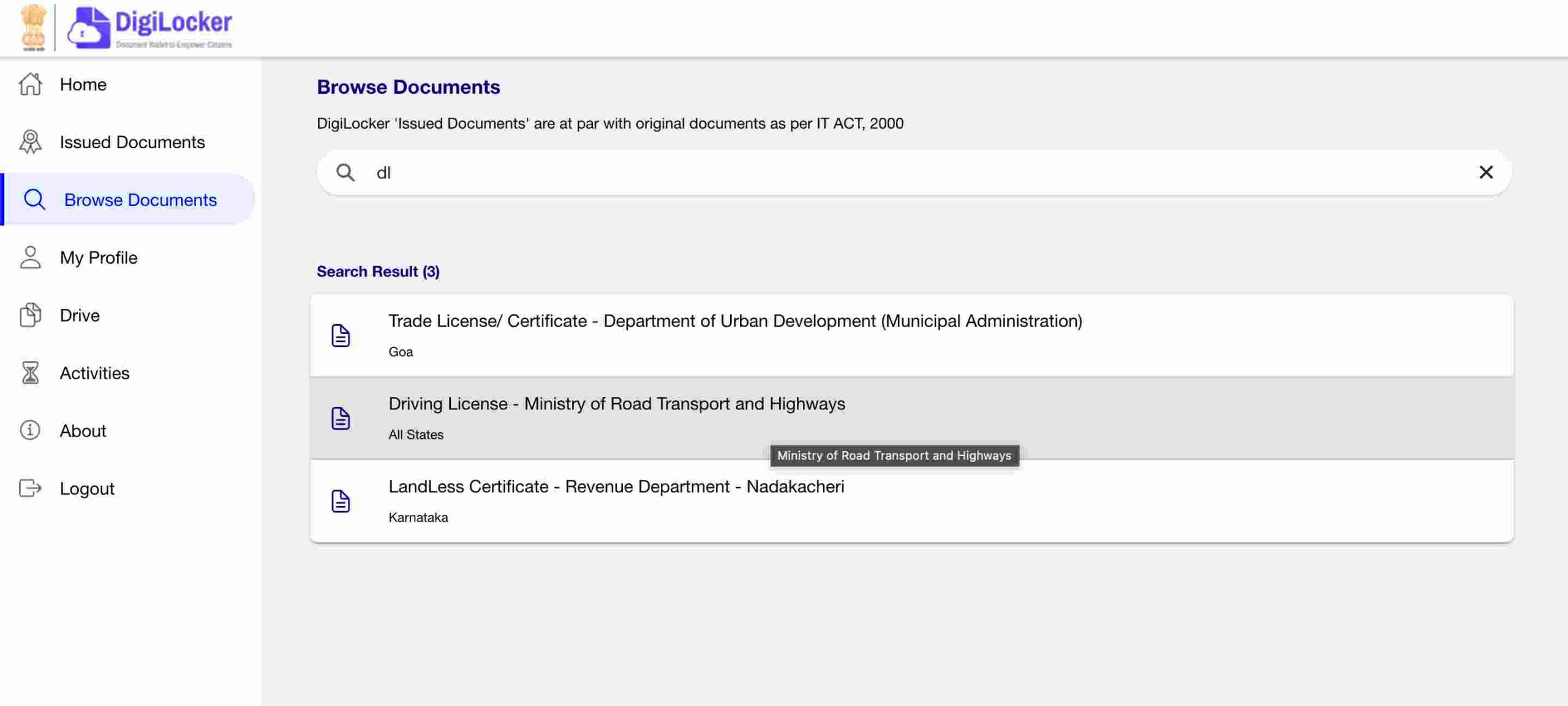
- Enter your name, DOB, and driving license number.
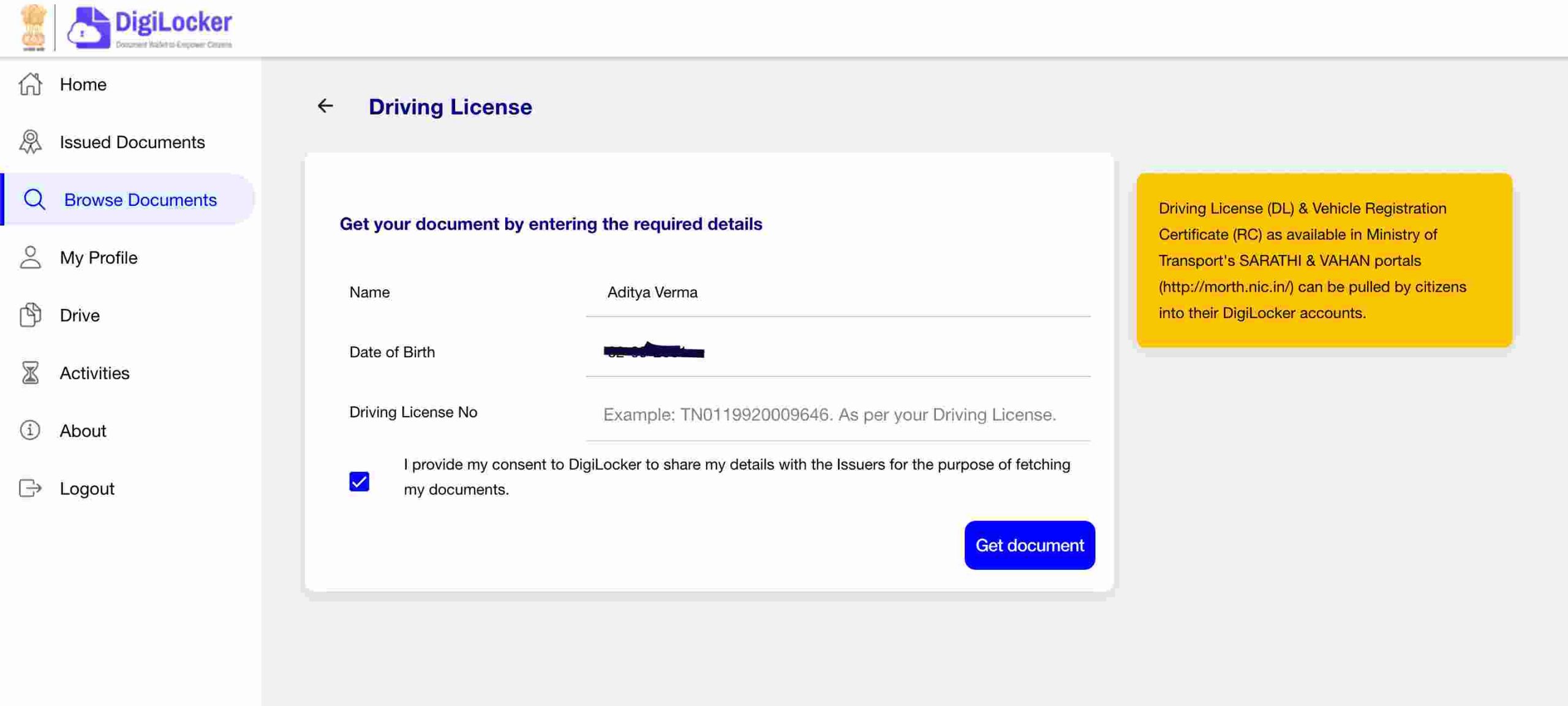
- After entering details click on the “Get Document” button.
- Now you will get your document issued on Digilocker.
- Done!
Now the final step is to download the soft copy of Driving licence from DigiLocker.
How to Download Driving Licence Soft Copy PDF from DigiLocker
To download the copy of your driving licence, follow the below simple steps.
- First of all, go to this URL https://digilocker.gov.in
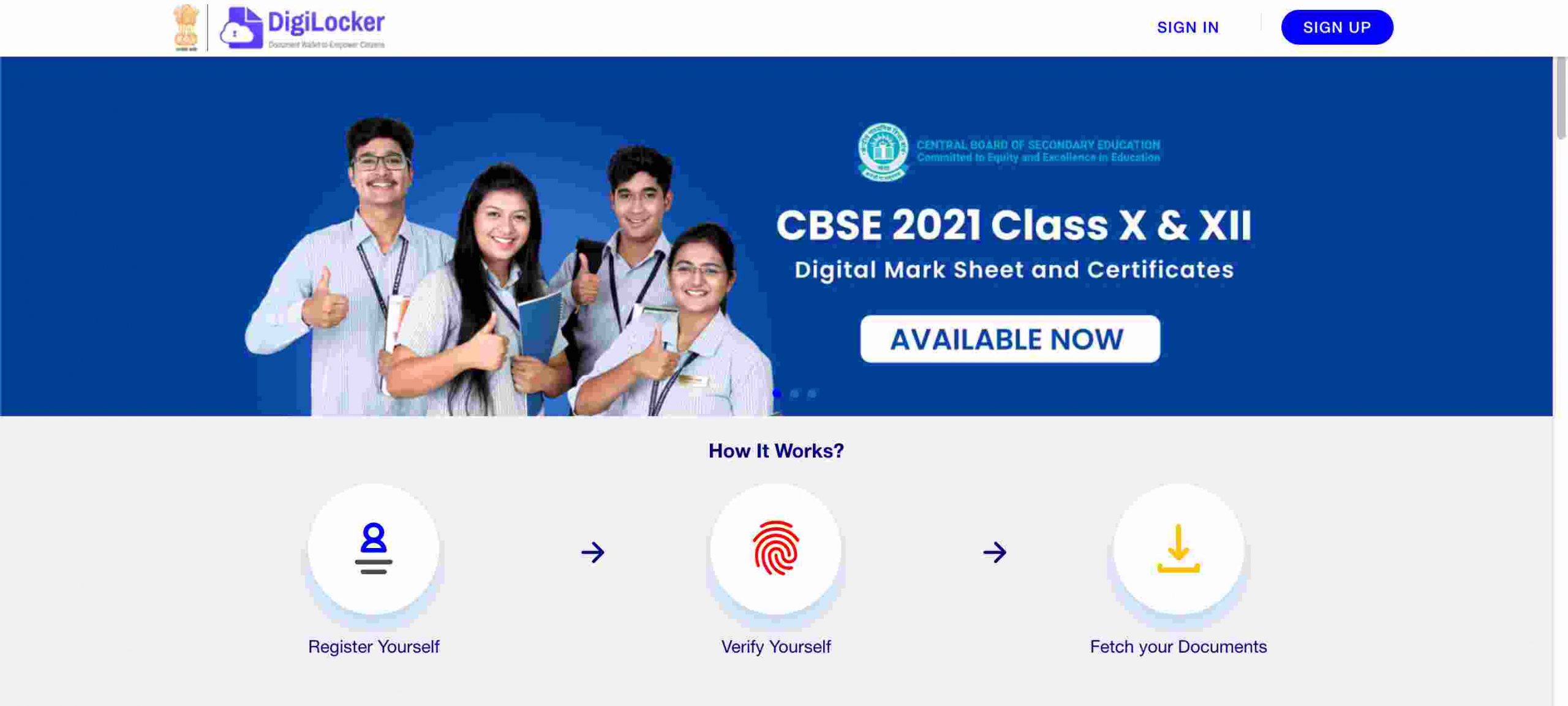
- Click on Sign in.
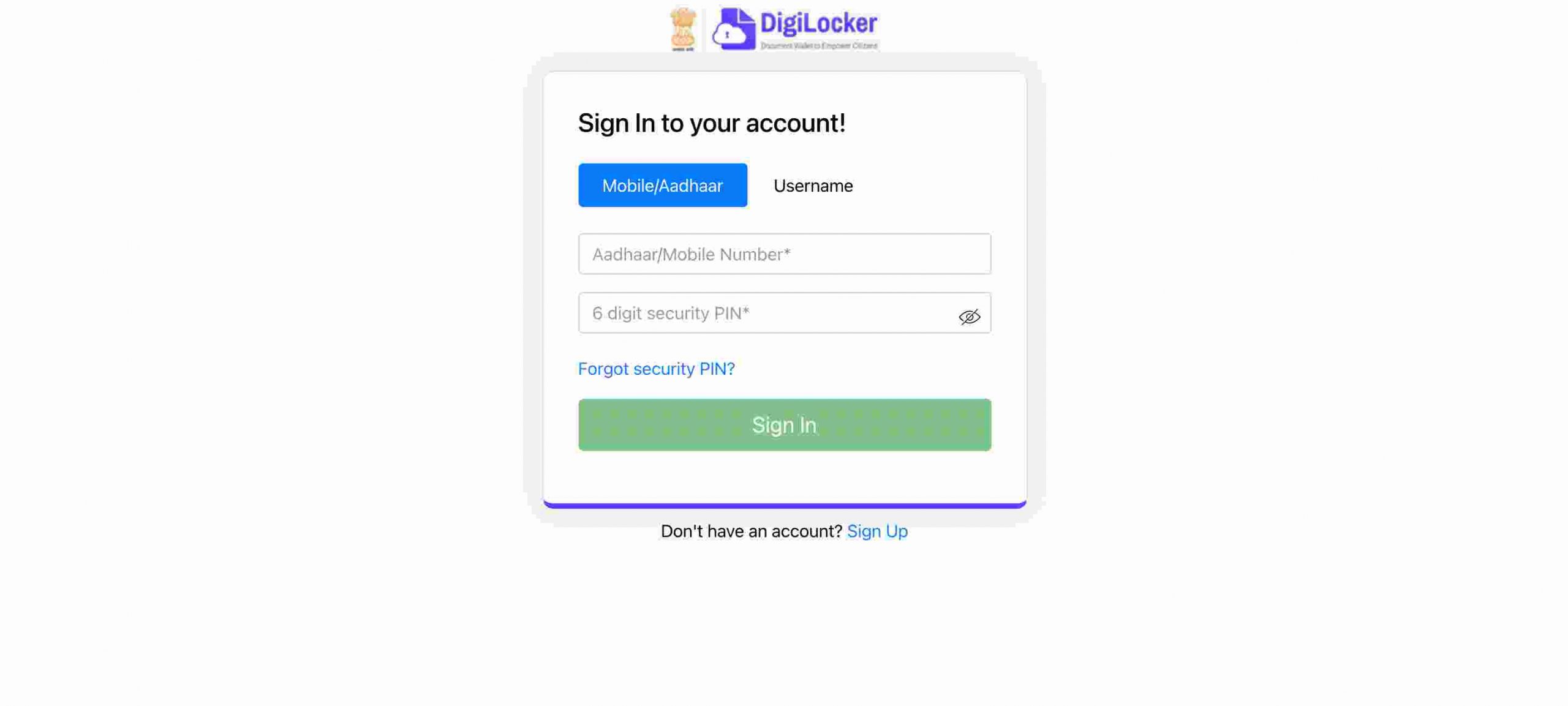
- Enter your mobile number and Pin.
- Enter the OTP (One Time Password) and click on Submit.
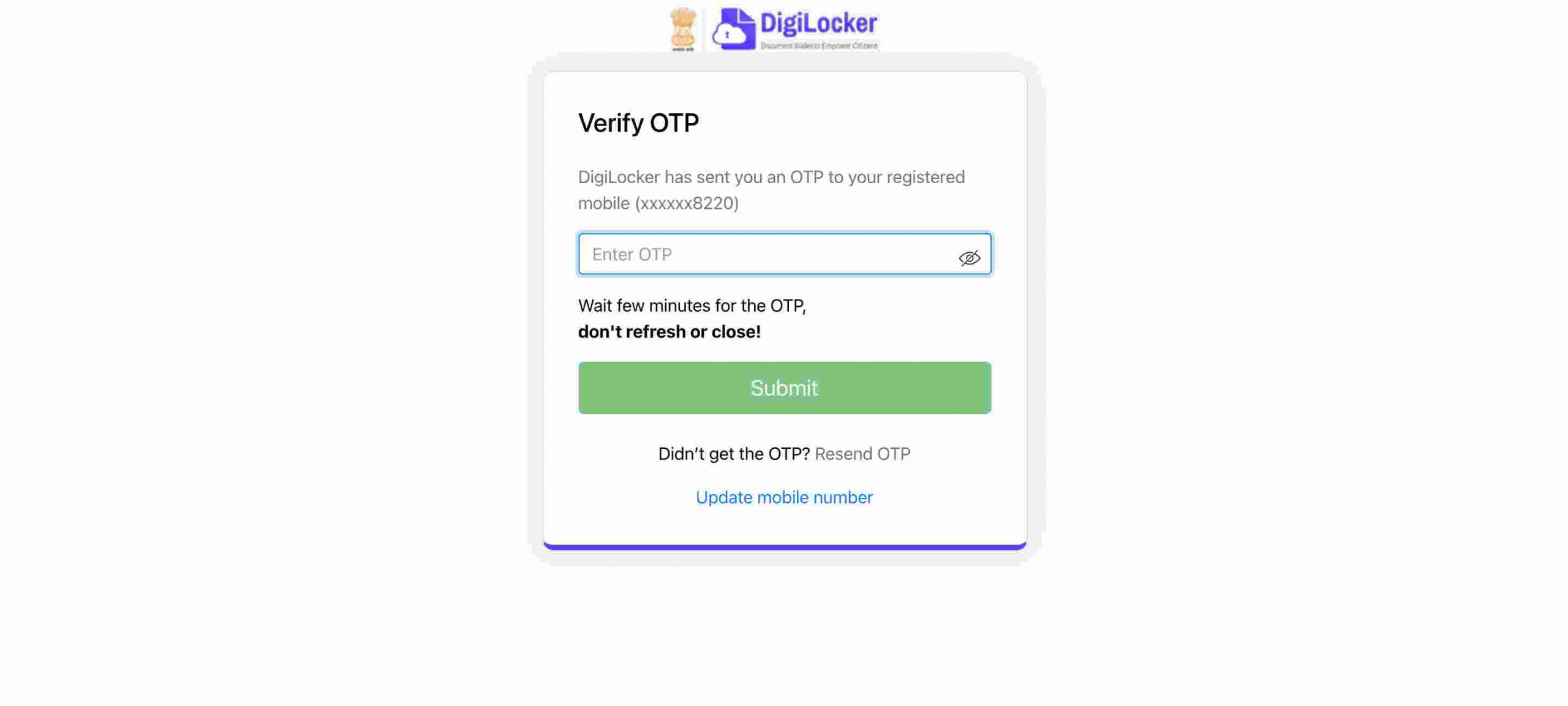
- On the left side bar you will see the option of “Issued Document” so simply click on it.
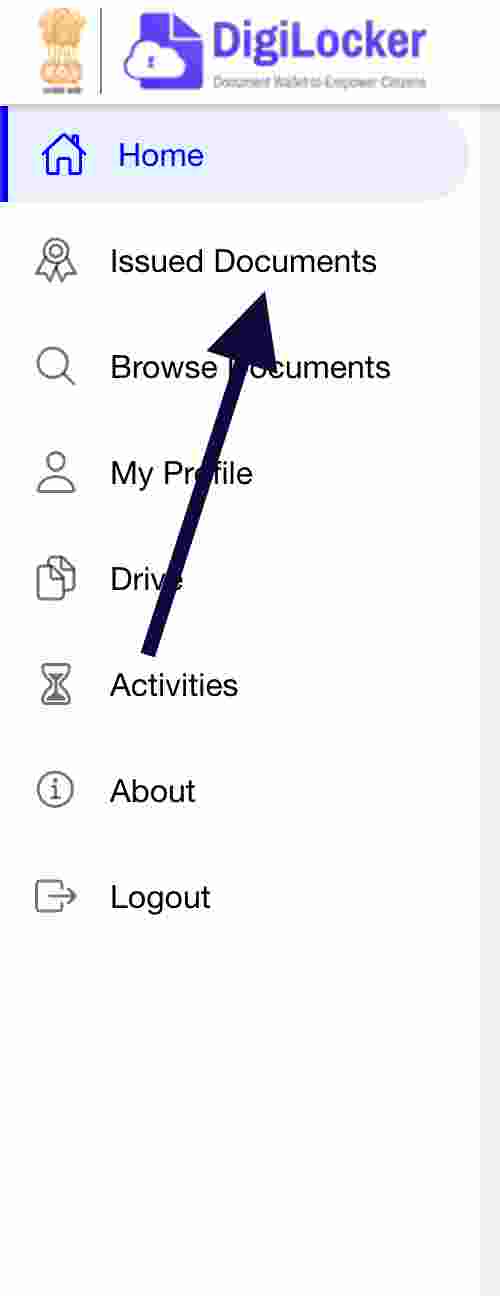
- Now select Driving Licence and click on the download icon.
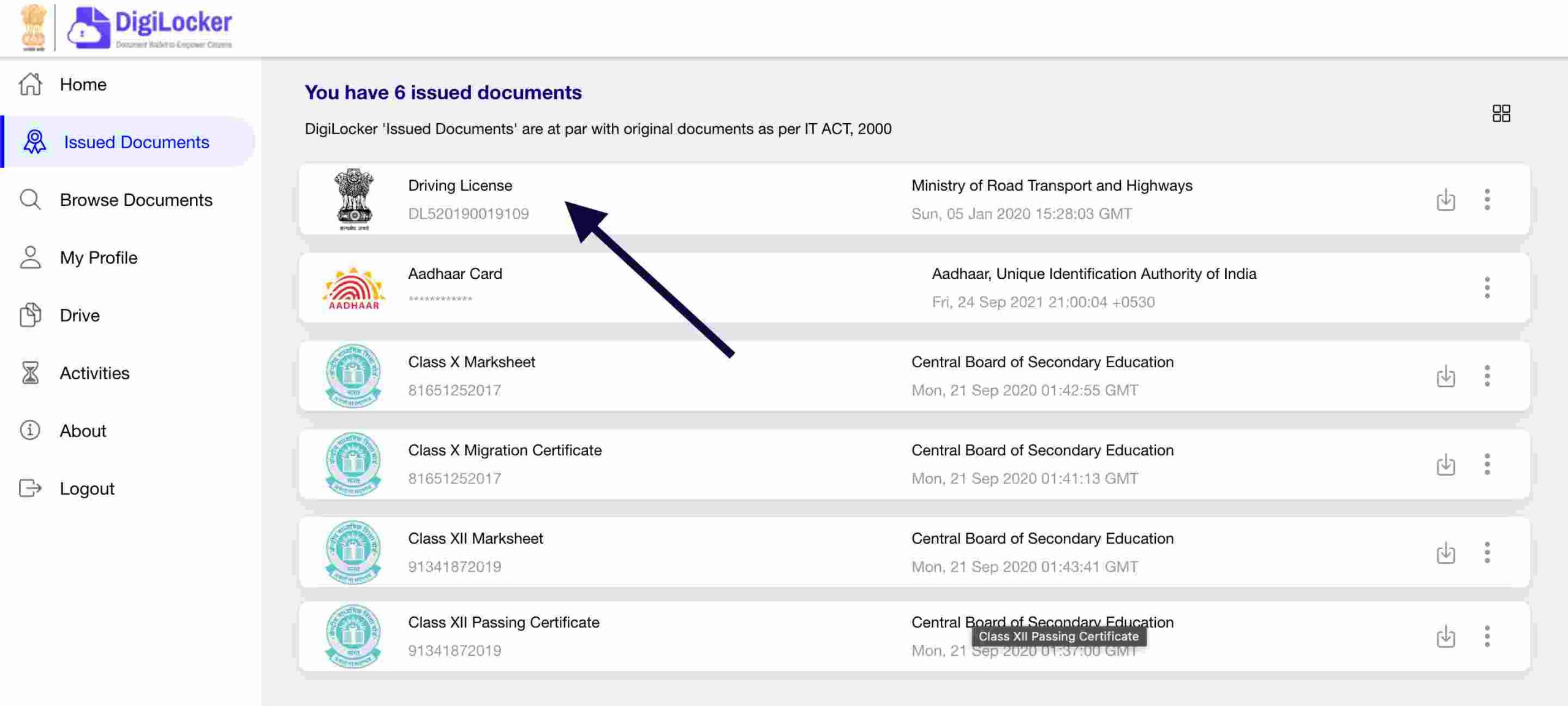
- Now the Driving Licence soft copy is downloaded on your mobile or PC.
- Done!
Also Read:
- How to Get Fancy Number for Vehicle in Uttar Pradesh
- Driving Licence Renewal Online in Uttar Pradesh
Frequently Asked Question
Question 1) Is Digilocker Authorized by Government?
Answer) Yes, 100% Digilocker is authorized by government. It is launched by Ministry of Electronics and Information Technology.
Question 2) Can I show my licence on Digilocker to Traffic Police?
Answer) Yes, 100% you can show them your licence on digilocker and they won’t give any objection.
Question 3) Is Digilocker free to use?
Answer) Yes it is absolutely free to use. You don’t have to spend any penny from your pocket.